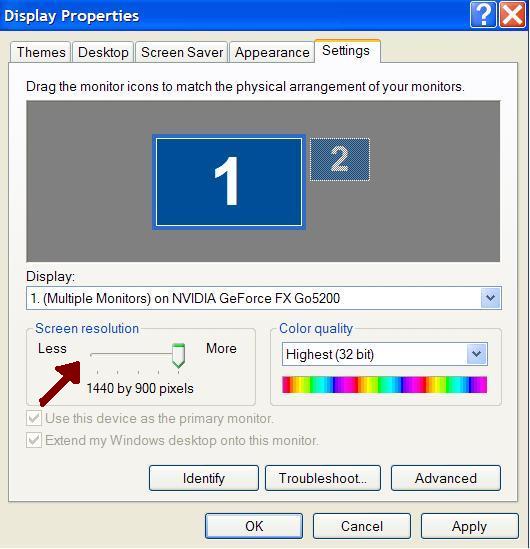Viewing Settings
Please adjust your viewing settings to the maximum resolution possible for your computer to avoid excessive scrolling while traversing the problem sets .
To do this:
On your desktop, right-click to open the dialogue box:
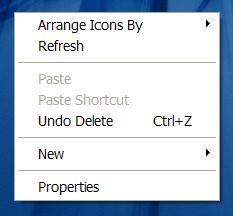
Choose the properties option and the following window will open:
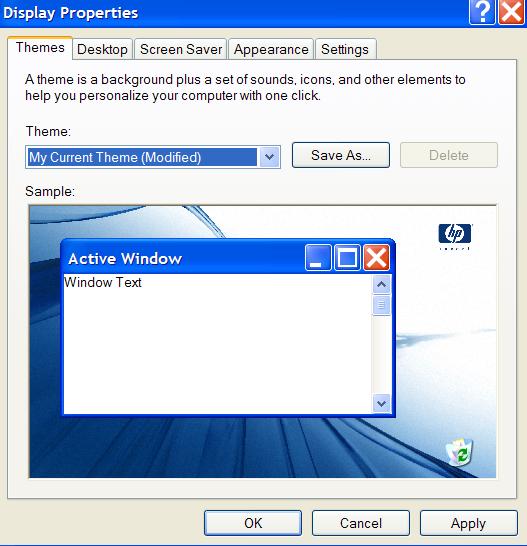
Choose the tab on the top section of the window that is marked Settings to display its options:
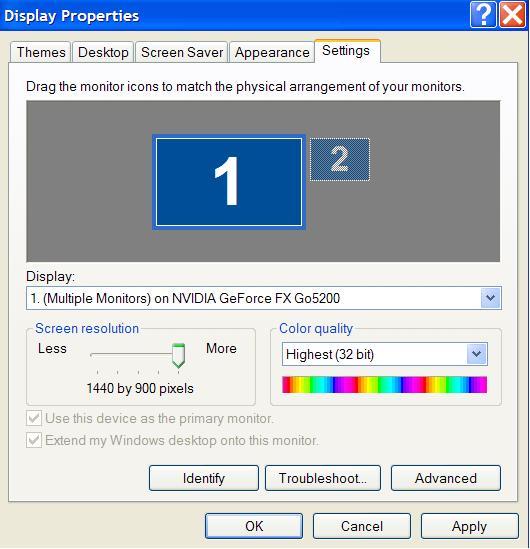
Finally, move your screen resolutions setting towards More and press OK when finished: